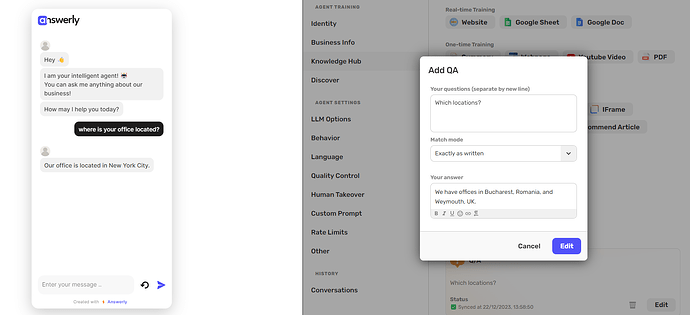Just a heads up there is a Bug the fine-tuning. Questions not being saved however they are being saved in the knowledge hub.
Hi Arben Thanks for reporting this issue, If you edit and then refresh the page, can you check if the data has been saved? We are aware of this issue, it seems to be just a visual glitch. However, when you hit edit, it will save it.
If they are being saved in the knowledge hub, that should work. It is expected when you fine-tune from the conversation page to create a Q&A in the knowledge hub.
I totally understand what you’re saying. However the point of fine-tuning is to see the results in the fine tuning first. Rather than having to go and make sure they are being saved in the knowledge hub. As I mentioned no big deal as long as it’s working for now.
I’m experiencing the same issue, the KB Hub lists the trained phrase but the chatbot replies with whatever it wants… I also deleted the conversation and started a new one, as well as enabling Prevent Hallucinations.
I totally agree with you Arben, they should be visible in the Fine-Tune section within the Conversations tab.
Hi, from the screenshot, you selected “exact match,” and the keyword entered in the chatbot is completely different from the one prompted in the Q&A. This model is more for keyword matching and not for summarizing.
In order to make this work, you should create a list of keywords with a broad match like this:
- Where is your office located?
- Where is the location of your office?
- What’s the office location?
This will trigger keywords similar to “located” and “location.”
“Which location” won’t be triggered because you selected “exactly as written,” and “located” is not being triggered.
I had it with broad match too, I will give it a try again with your suggestions.
We are thinking about how to increase the effectiveness of broad matching for related terms when selecting “broad match.” We are considering the best way to implement this.
anyway if “where is the office located” if it’s described inside the dataset that should work as expected, i can see cases where you might want to tweak some specific keywords that your user are asking a lot and you want to respond with a very specific answer.